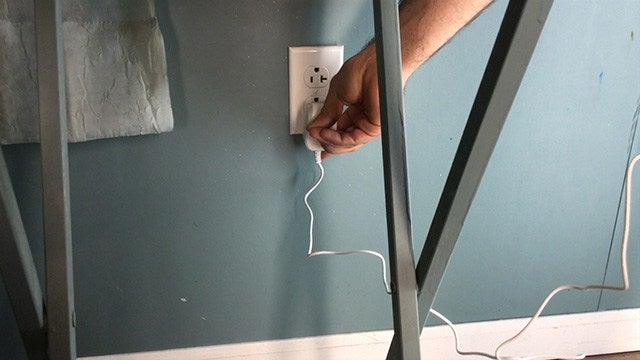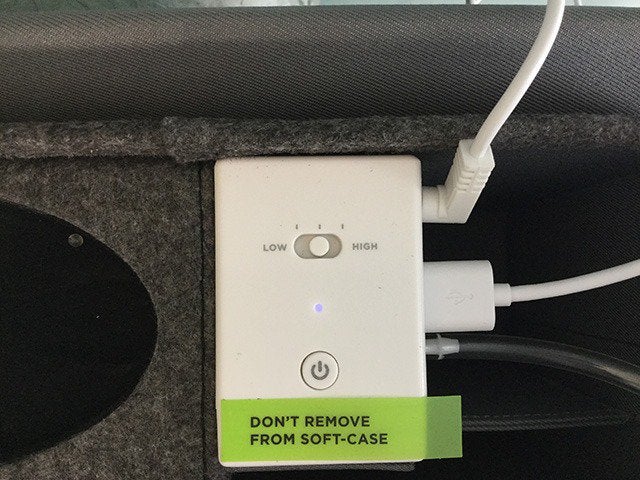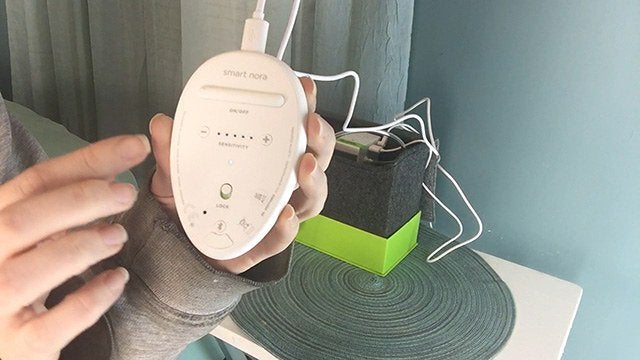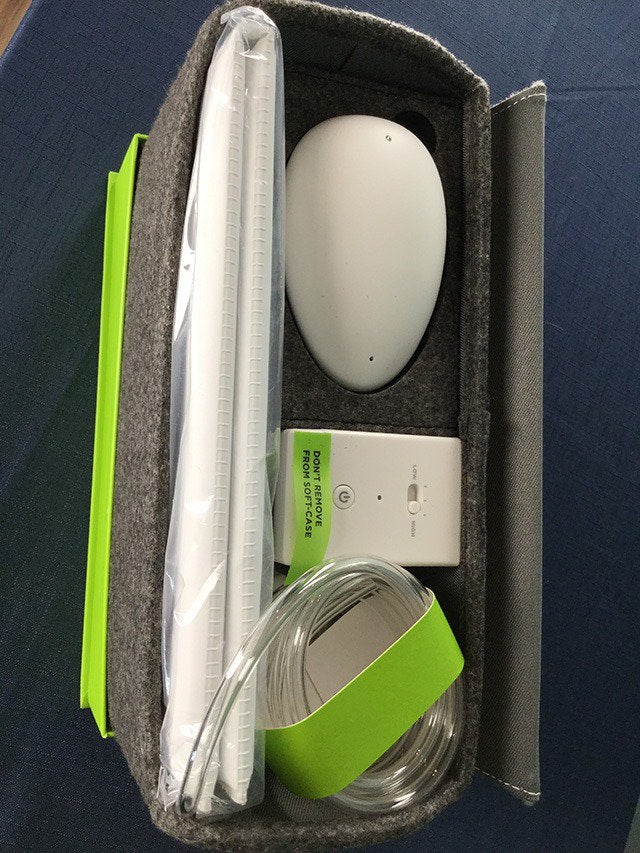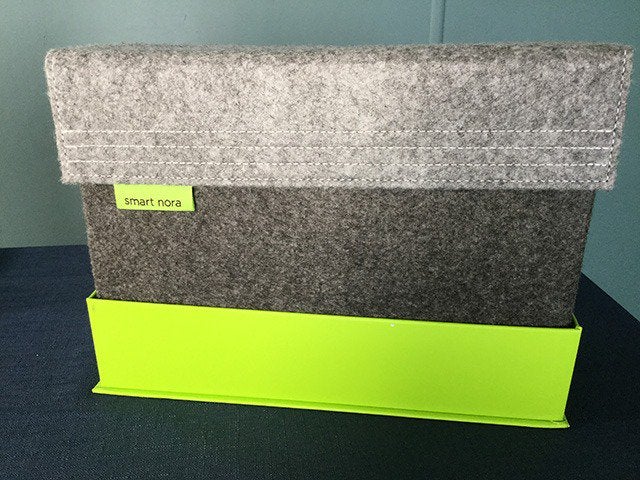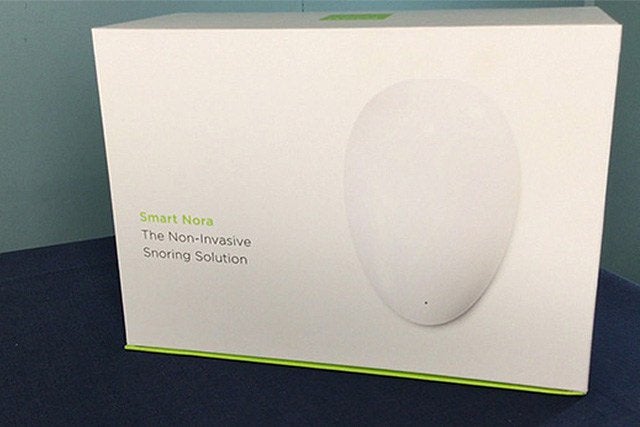Snoring is a problem we don’t often put much thought into. If anything, it’s usually the butt of jokes and banter. The truth is, however, that snoring prevents people from getting the sleep they need to live life to its fullest. Not only does the snorer suffer, but so does anyone within their proximity.
We recently purchased some of the top anti-snoring devices on the market. Mouthpieces like mandibular advancement and tongue stabilizing devices have proven highly effective in our experience at putting a stop to snoring. However, they have limitations. For example, you often can’t wear them with dentures, and they can be painful as you get used to them.
I’m really excited to introduce you to the Smart Nora. This product is a solution that raises your head when it detects snoring, thus causing the relaxed throat muscles to engage and stop snoring. Keep in mind, we’re not doctors, but we’ve tried these out on a real snorer, so let’s check out how it works and see if it might be worth the investment in your situation.
You might be interested in: How Do You Stop Snoring?
Video Review
Don’t want to read the full review? Watch our video review instead.
About the Company
Smart Nora was created by a team of engineers and designers that has years of experience under its belt in some of the world’s top design firms. The company is a MaRS venture that works with leading sleep scientists and researchers and is supported by an impressive 3,426 Kickstarter Backers.
In terms of aesthetics, Smart Nora has a great presentation. The pump comes enclosed in a gray box with a top that folds over. Included in the box are a:
- Pump
- Control dial
- Charger
- Listening device that looks like a fancy computer mouse
- Tube to push air into the pillow insert
Elevation Settings
If you’re worried that this device is too technical, they keep it pretty simple. You can see the control has a high and low setting to determine the degree of inflation that works for you. The difference between the two is about an inch with “high” elevating your head about four inches and “low” around three.
If the term “Bluetooth” makes you nervous, don’t let that scare you off. Basically, all the Bluetooth does is connect the pump and microphone so you can have it sit elegantly on your nightstand without cumbersome cords and wires. All you have to do is:
1. Connect the tube from the pump to the pillow insert. The pump connects to the microphone to keep it charged and allow it to connect to the rest of the setup.
2. Connect your power cord to the pump and plug it in. The battery is capable of running for up to 24 hours, but we kept ours plugged in. I’d recommend using the battery if you’re traveling.
Plug In the Power Cord
Connect The Power Cord in the Pump
3. Slide the insert into your pillow.
4. Turn the pump on to engage the listening device.
5. Set up your inflation setting. This is going to be strictly personal preference. In our case, my sleep partner preferred the low setting.
You can watch our video review to watch as we set up the product. By following these five steps, the Bluetooth will automatically set itself up, so you don’t have to worry about being terribly tech-savvy to use this product.
Determining Microphone Sensitivity
You have the ability to adjust the microphone sensitivity, and this determines how easily the listening device is able to pick up on noises in the room. Most people can use medium, and this worked well for us. However, if you’re known to watch tv while you sleep, which I don’t recommend, or there are other noises common in your room, go for the low sensitivity. If your room is very quiet, a higher sensitivity will work. This is preferred for maximum detection of snoring.
We found the Smart Nora to be the most effective in a quiet bedroom, so it’s in your best interest to do whatever you can to minimize noise. In the event that the device fails to kick on and the snorer wakes up their sleep partner, there is a manual switch they can press to activate the device.
Inflate and Deflate- A Quick and Painless Process
Before we actually started using our Smart Nora, we took a look at the insert in action without the pillow. The inflation and deflation process worked really quickly. When the microphone hears snoring, it kicks into action, and it inflates to the degree you indicate on your personal settings. As soon as it gets to the desired elevation, it immediately begins deflating quietly. The whole process takes less than three minutes.
Before Inflation
After Inflation
Is the Smart Nora Loud and Disruptive?
This was the first pillow anti-snoring device we had tried out, so I did some research before it arrived to see what we were in store for. I was a little apprehensive as I saw a lot of feedback relating to the noise the product makes when it turns on.
In our experience, this wasn’t the case at all. I never woke up due to the product kicking on. In my opinion, if you’ve grown accustomed to sleeping with a snorer, the very minimal sound made by this device pales in comparison.
Does It Put a Stop to Snoring?
Now that we’ve pretty well covered how you use the Smart Nora, let’s answer the question you really need answered… does it work? In our case, it worked great! With consistency, the device kicked on when my sleep partner started snoring, and these were just the times I was awake. I was never awoken due to his snoring when we were both asleep, so I think this is a good indicator it worked through the night.
My sleep partner suffers from obstructive sleep apnea, and, although Smart Nora shouldn’t be considered a cure, it did put a stop to his snoring. He really liked that there was no period of jaw soreness that he’s become used to with MADs, and we didn’t have to worry about devices slipping out as we experienced with some of the other products we’ve tried.
If your room is really noisy, I can see this being a big problem. If you set the sensitivity to the low setting, it’s likely to miss some of your snoring events. However, if you set it too high, it’s constantly going to set off and elevate your head for no reason. If there’s nothing in your power to make your room quieter, I don’t think this is the product for you. However, a noisy room is a huge problem in itself that I would recommend you try to find a way to address.
You might be interested in: Do Anti-Snoring Devices Actually Work?
Delay Setting
I liked the delay setting. This allows you to, as the name implies, delay the product from working for 30 minutes so you have a chance to fall asleep. This came in handy since my sleep partner and I talk or watch the news before we fall asleep, and it was annoying when the device would start moving your head up and down while you’re trying to have a conversation or catch the weather forecast. In terms of putting a stop to snoring, this product did an excellent job.
Too Good to be True?
Smart Nora may sound a little too good to be true. There are a couple hang-ups. Depending on how you sleep, they could be deal breakers. If you hug or flip your pillow at night, it’s not going to work. It might take some getting used to in adjusting to sleeping through the pillow movements as you sleep, and Smart Nora asks that you allow for time to get used to it before you decide it’s not for you, usually around three to five nights.
My sleep partner experienced a little bit of disruption on the first couple nights when the pillow moved his head, but he got used to it. I know some of you out there are light sleepers, so I can see how these movements could be a problem.
Remember, you do get a 30-day money back guarantee, so you get a chance to at least see if it’ll work for you. Best of all, if you do decide to download the app, Smart Nora will listen to your recordings. Once they receive and review your audio files, they’ll send you an additional $25 refund on your original Smart Nora purchase.
About the Smart Nora App
As of the date of this review, Smart Nora’s iOS app is in the final stages of testing before it is released in the Apple app store. In the meantime, however, you can use the product without a mobile app. However, apps can and do make life more convenient, and they do have some pretty cool features that I think you’ll appreciate.
For Apple users, check out this link to see some of the functionalities. Android users also have some pretty neat features to take advantage of.
About Use During Travel
MADs and TSDs are typically very easy to use on the go. However, Smart Nora is a little more bulky, so a lot of people ask if it can be used during travel. The easy answer to that question is yes. Your box includes a battery that allows you to use the device for 24 hours without an electrical outlet. It also includes a convenient slot to carry your insert and microphone. If you do travel with your device, it is about the size of a lunchbox, and Smart Nora suggests you include it with your checked luggage.
Product Care and Maintenance
Smart Nora doesn’t go in your mouth, so you don’t have to worry about daily cleaning as you would for mouthpieces. This makes maintenance very easy. Just make sure you keep it stored at a reasonable room temperature and keep your battery sufficiently charged.
I would also suggest you keep the box containing the pump under your bed. If you set it on your nightstand, it could get knocked off and become damaged. Keeping it out of the way makes it more aesthetically pleasing and keeps it out of harm’s way.
Cost
I love that Smart Nora addressed some of the biggest hangups in the anti-snoring device industry. From jaw soreness and drooling to poor fitting and more, it can be a daunting task of trial and error before you find something that works for you. Furthermore, many products aren’t even compatible when you suffer from problems like asthma or wear dentures.
Smart Nora is non-invasive, and it should work for just about any snorer. While it is on the pricey end of the spectrum when it comes to anti-snoring devices at around $300, I think it’s well-worth the investment. When properly cared for, this product could easily last for many years.
Smart Nora Reviews and Feedback
Overall, having used Smart Nora as well as many other anti-snoring products, I think this is an innovative solution that addresses many of the complaints of other options, and you can use it whether you sleep on your back, stomach, or side. However, don’t just take my word for it. I looked around to see what other real customers have had to say about this product:
Who We Recommend the Smart Nora For
There are dozens of anti-snoring devices on the market. In terms of MADs and TSDs, they tend to work well in terms of stopping snoring, but they can be quite uncomfortable. Smart Nora may be the product you’ve been looking for if:
- You wear dentures.
- You suffer from respiratory problems.
- You want a product that doesn’t cause jaw soreness, drooling, and other common side effects.
- You breathe through your mouth.
- You don’t like the idea of having to wear something in your mouth while you sleep.
Our Final Verdict
As of now, the product is still pretty new. If you and your sleep partner both snore, there are still quirks that could cause problems. For example, your snoring may set off your partner’s device. Factors such as the volume of the snoring and proximity to the listening device make a difference, but you could always buy two and use the sensitivity adjustments to see if you can get it to work.
This product is on the higher end of the price scale at around three hundred dollars. However, considering it’s not something that’s going to go through the constant wear and tear of going in your mouth every night and the fact that it features a one-year limited warranty, I think this could prove well worth the investment. The most important thing in our case was that the product worked.
Frequently Asked Questions
Can you use with dentures?
Yes.
Can you wash with toothpaste?
n/a
Is there a money-back guarantee?
Yes.
Does it carry certifications?
n/a