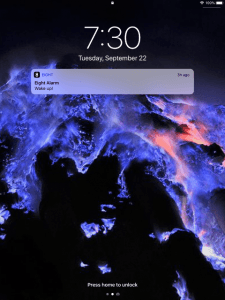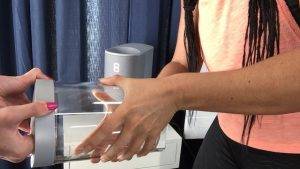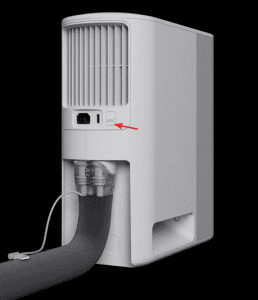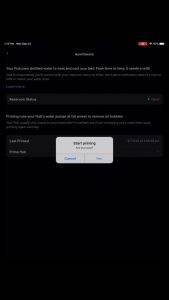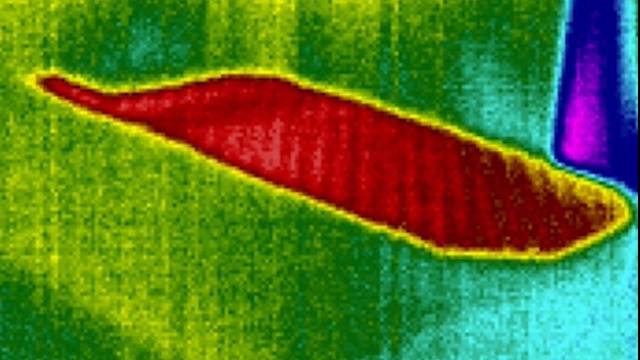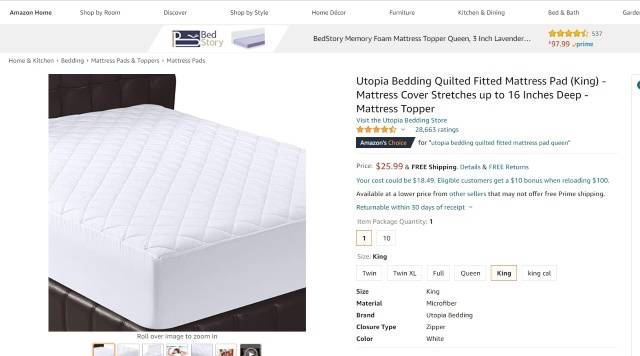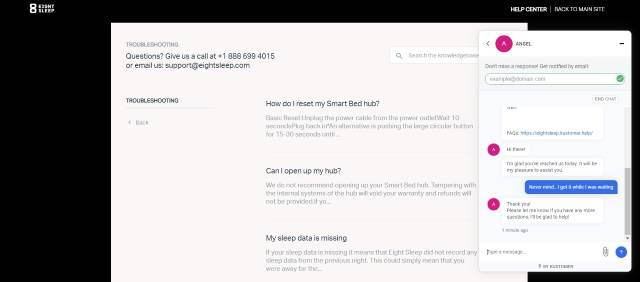The Eight Pod Thermo Cover Active Grid & Hub Could be for You If:
- You tend to sleep too hot or cold but don’t want to replace your current mattress.
- You are an athlete and struggle with aches and pains related to activity.
- You have recurring aches and pains due to chronic conditions like arthritis or old injuries.
- You have a sleep partner with different thermal needs than you.
- You appreciate the many ways technology can help you better understand your sleep and health needs.
One of the biggest issues getting in the way of restful sleep is improper thermoregulation with around 80% of people struggling. Ideally, we want to maintain a state of equilibrium when it comes to our core body temperature. However, some sleep too hot while others sleep too cold.
Over the past several years, we’ve watched as Eight Sleep has been working to solve this issue once and for all. They’ve introduced numerous cutting-edge products that incorporate artificial intelligence to gather biometric data that helps your mattress know exactly what you need. Today, we’re taking a look at their latest and greatest innovation. The Eight Pod Thermo Cover Active Grid & Hub allows you to transform your current mattress, so keep reading to see if it could work for you!
About Eight Sleep

Through research and real-life application of technology, he found that it is possible to get better sleep with less time. He was so intrigued that he sold his company and made it his new mission to share his discovery.
Eight Sleep was founded in 2014 as the bed-in-a-box industry really started taking off. Six years later, they’ve accomplished:
- An impressive average of 70% positive feedback from customers
- Steady A+ rating with the BBB
- Receipt of multiple awards including:
- Time Best Invention 2018
- Time Best Invention 2019
- Fast Company Most Innovative Companies

Eight Sleep’s AI-Powered Sleep Coach allowed them to collect over 200 billion data points through the careful analysis of more than 1.8 million hours of sleep. After rolling out and analyzing the pros and cons of various products, they’ve arrived at a new and improved sleep system that allows for detailed temperature regulation and tracking to meet the needs of most customers.
Pod vs. Pod Pro vs. Pod Pro Max
Customers currently have four options from which to choose with Eight Sleep. We’ll be taking a look at the Eight Pod Thermo Cover and Active Grid. They also feature the Pod, the Pod Pro, and the Pod Pro Max. Let’s take a moment to compare their features.
- Eight Pod Thermo Cover and Active Grid
- This is the product we’ll be looking at today. It’s a great choice if you already have a mattress you love that’s 11 to 12 inches thick.
- Eight Pod
- Everything you get with the cover along with an 11” mattress
- Eight Pod Pro
- Double the sensors compared with the Pod
- More accurate data
- Extra foam layer inside the cover beneath the water tubes to make it more comfortable
- Vibrate feature for alarm
- Eight Pod Pro Max
- Top mattress layer composed of silver, graphite and copper for additional heat dissipation
Thermo Cover Active Grid & Hub Work: What Is It, and How’s It Work?
We’ll go over assembly here in a moment. First, though, let’s talk about what the Eight Pod Thermo Cover Active Grid and Hub does. It connects to your Wi-Fi network and is responsible for transferring water into the tubes that run throughout the cover.
SmartTemp: The Primary Feature

You’re able to set your sleep surface to warm or cool between a range of 55-115 degrees Fahrenheit. The system relies on Sensing Technology that can monitor the temperature of both your bed and the room it’s in using piezo films, ballistocardiography, and temperature sensors. This is all consolidated into a layer just .01 inches thick.
Based on your unique sleep patterns, this proprietary technology continually and automatically adjusts the temperature of your sleep surface. It’s important for your body temperature to drop slightly in order to enter REM sleep, and the grid is powered by machine learning and biofeedback that transforms your mattress into a smart device that knows just what you need for optimal sleep as it analyzes your progression through the three stages of sleep every night.
Other Helpful Sleep Tools
When paired with the Eight Sleep app, which is free and available on both Apple and Android devices, you can also take advantage of other useful tools including:
- Time spent sleeping
- Sleep phases
- Heart rate monitoring
- Respiratory rate
- Resting heart rate
- Comprehensive report to help you pinpoint patterns delivered to the app every morning
- Customized recommendations based on your biometric data to help you sleep more soundly.
- Wake Up feature
- Slightly changes the temperature on your side of the bed around the time you need to wake up for a seamless, natural transition into your day that won’t disturb your sleep partner.
- Heart Rate Variability
- Tracks overall health
- Can indicate onset of illness or fatigue when significant drops are recorded
- Ability to pair with other bluetooth devices like Alexa, Google Home, and Wemo coffee makers just to name a few
- Automatic eligibility for 8PLUS membership
- Offers enhanced temperature features and analytics, personalized coaching, relaxation content and access to challenges and experiments with the opportunity for rewards and unique insights into your sleep patterns
Eight Pod Thermo Cover Active Grid & Hub Installation and Pairing
Now that you have an idea of what the Eight Pod offers, let’s take a look at how you set everything up. The system comes in three boxes.
- In the small box, you’ll find a cover that encompasses your entire mattress, and you put this on first.
- The two larger boxes contain the hub and the thermo cover.
Connecting the Thermo Cover and Hub
The thermo cover contains the sensors that track your sleep and biometrics, and it zips onto the first cover. The large water tube is positioned at the head of the bed, and you’ll see a space in the cover where it goes. Here’s how you connect it to the hub:
- Plug the water cord into the hub making sure you hear a click indicating it’s secured.
- Pick a spot to place the hub. Make sure it’s not in a heavily trafficked area where someone might trip over it. Remember, the hub needs a certain degree of circulation, so make sure it has plenty of space to breathe.
- Connect the included USB power cables to the receiving ports in the back of your hub. When you plug it in, the hub should be flashing blue.
Pairing the Hub
- Download the Eight Sleep app. Just type “Eight Sleep” into the search bar on the iTunes App Store or Google Play. If you have a sleep partner, they’ll also need to download the app.
- The app will take you through the process of connecting the hub to your Wi-Fi network. You’ll start by entering some personal information. Once you have your account setup, you’ll select your product from the menu and pick your side of the bed if you have a sleep partner as well as invite them to join.
Priming the Hub: Round 1
The dynamic temperature feature that warms and cools the cover uses water, and the hub works to transfer that water into the smart cover. For initial use, the hub must be primed twice to ensure maximum durability. The first part of the process takes about 10 minutes. Before you get started, make sure you have some hydrogen peroxide handy.
- Remove the tank from the hub. When I tried to open my tank, it was very hard to get off. I had to have my daughter help, so you might want to have someone on hand to assist, or maybe that was just a random occurrence. Either way, once I got it off the first time, it was easy to put it back on and take off.
- Fill the tank with water leaving, about an inch from the top.
- Carefully place the tank back into the hub.
- Make sure the water cord is securely attached to the hub, and click “Prime Now” on the app. You’ll hear some noises coming from the hub as it funnels water into the active grid.
- When prompted on the app, add two tablespoons of hydrogen peroxide to the tank to prevent bacteria and mold buildup within the system.
Priming the Hub: Round 2
When the first priming is finished, the app will walk you through setting up your temperature preferences. Don’t worry… they can be changed later if you change your mind. The second priming follows your temperature selection, and this one takes about an hour and a half.
- Fill the tank with water, once again leaving about an inch from the top, and secure it back into the hub. You’ll probably hear noises as any trapped air is pushed out of the system. For this part of the process, you don’t have to be present.
- When priming finishes, your Eight Pod is ready for use.
Common Water Tube Blockages and Other Issues
If you run into issues while priming, blockage of the water cord is pretty common. When left unchecked, they can impact the ability of your system to properly heat and cool. Here are some common issues to be aware of:
- The water hose is not completely connected.
- Make sure you push the hose in all the way. You should hear a clicking sound when it connects. It can take a little bit of force.
- The water hose has kinks in it. This will be visibly evident and is common for beds with slatted frames.
- Active Grid connection is blocked. This is common at the point the hose connects with the Active Grid, so allow some slack in this area.
- The hose is wrapped around furniture or appliances.
Other Troubleshooting Tips and Tricks
- Issues connecting Hub to WiFi
- The router may be too far from the hub to establish a connection, or there are too many objects between your router and hub.
- MAC filtering may be enabled, a feature that allows you to disable your router from connecting with certain devices. This article walks you through the process of disabling MAC filtering.
- VPN isn’t disabled. Eight offers a detailed article on how to take care of this issue.
- Your network is connected to too many devices. Try pairing again after disconnecting a couple of devices.
- Wi-Fi password is more than 25 characters.
- Wi-Fi network name is more than 32 characters.
- Wi-Fi password was entered incorrectly.
- Resetting the Hub
- In the event you need to reset your hub, there are two options:
- Basic
- Unplug your hub.
- Wait 10 seconds.
- Plug your hub in again.
- When you see the flashing blue light, begin the pairing process.
- Factory Reset
- On the back of your hub, there is a small button. Press until you see the flashing blue light at the bottom of the hub.
- Begin the pairing process.
- Basic
- In the event you need to reset your hub, there are two options:
- Hub is cooling, but the active grid feels warm
- There may have been issues during the priming process. This is common if you only primed once and skipped the longer priming session during the initial setup. It’s also common if you haven’t used your Pod in a while, and water has evaporated.
Know What Your Hub is Telling You
Your hub communicates issues using the lights on the bottom. Let’s take a walk through the various messages it sends:
- Blinking blue = setup mode
- Blinking yellow = you’re not connected to the Internet
- Solid white = you’re paired and connected to Wi-Fi
- Solid blue = Active Grid is cooling
- Solid pink = Active Grid is warming up
- Glowing red = a sensor or cord is disconnected
- Strobing red = error exists that requires a call to customer service
Priming Maintenance
As the system works to heat and cools the Active Grid, water begins to dissipate over time. Every four to six weeks, you’ll need to prime your Pod again.
- OPTION 1
- Go to the main menu on your app in the upper left corner, and select “Device Settings.”
- Select “Maintenance.” Here, you can view your reservoir status, remind yourself of the last time you primed or prime the hub.
- OPTION 2
- Remove the reservoir from the hub.
- The app will ask if you wish to prime.
During maintenance, refill the reservoir. If it’s already about halfway full, you’ll add one tablespoon of hydrogen peroxide when prompted by the app. However, if you have to refill it completely, go ahead and add two tablespoons just as you did during the initial setup. Following these guidelines ensures you maintain proper hydrogen peroxide levels.
Disassembly Instructions

Draining the Active Grid

Draining the Hub
When the active grid is completely drained, remove the drain tool, and, using the side with the larger holes, connect it to the hub. When it clicks, tip the hub slightly to let gravity work at allowing it to fully drain.
Does the Eight Pod Active Grid & Hub Work? My First-Hand Experience
Thermoregulation in Action
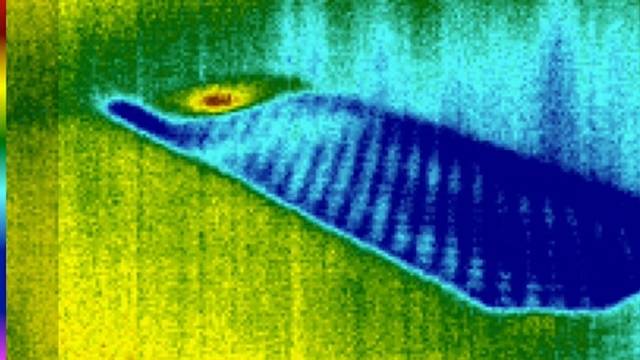
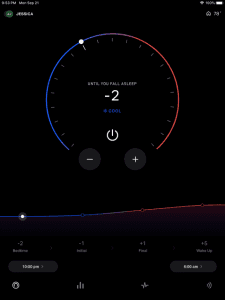
If you want to set a particular temperature outside your preset times, it takes a little bit of planning. To get to the coldest setting of -10, it takes about two hours, and it takes about 40 minutes to get to the 10 settings. Considering its cooling capabilities, some people assume the device might give off a lot of heat like a refrigerator or air conditioner. However, it doesn’t require the use of a compressor, so this isn’t an issue.
Great Feature for Athletes and Those Suffering from Chronic Conditions
The system does an awesome job absorbing body heat through the water in the tubes, so you don’t gradually heat up your spot once you lie down. The personal trainer in me appreciates the hot/cold components. For my clients suffering from injuries, I often recommend ice to reduce swelling during those first 72 hours. On the other hand, those suffering from chronic conditions like arthritis or from old injuries benefit from heat since it improves blood flow.
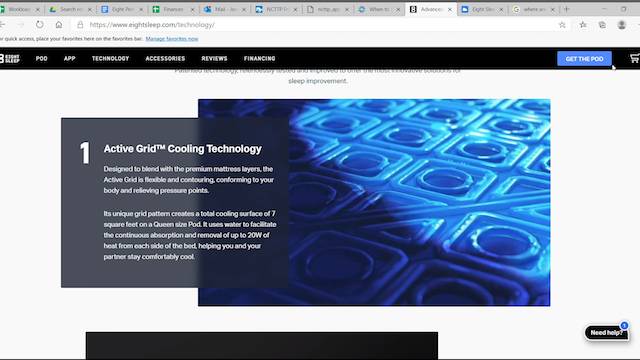
Things You Can Do to Improve Performance
There are a few things you can do to improve performance:
- This product isn’t made for use with mattress pads and toppers. Even though a topper could physically be placed beneath the active grid, it would still interfere with the thermoregulation and sleep metrics. Mattress pads, which go on top of your mattress, will block your ability to feel the cooling and heating features. I contacted customer service to see if there are any options for people who like to use pads and toppers, and they informed me other members have reported minimal impact using the Utopia fitted mattress pad.
- If you feel your Eight Pod isn’t working properly, ensure your hub has room to breathe since it relies on free flow of air. Both the sides and back of the hub need at least six inches of clearance from other objects. The hub is also known to run less efficiently in temps higher than 75 degrees Fahrenheit.
How’s It Feel to Lie On?

If you’re a big fan of the memory foam feel, this could be an issue. However, you do get a 30-night trial, so it’s worth trying to see exactly how it will change the feel of your sleep surface.
Eight Pod Thermo Cover Active Grid & Hub Durability Expectations
In my experience, the Eight Pod does exactly what it says, and the sleep metrics it provides daily can help you not only during sleep but also in identifying other areas of concern related to your overall health and well being. It’s been tested to last between four and five years, so, best case scenario, you can enjoy precision in thermoregulation and all the detailed sleep metrics included for under a dollar per day.
Maintenance, Protection, Care, Warranty & Safety
In order to ensure yours lasts as long as possible, it’s important you take proper care of it. There are a few tips to keep in mind if you buy one for yourself:
- Make sure you’re consistently priming every four to six weeks using distilled water and hydrogen peroxide.
- Although the Active Grid contains water, that water is housed in tubing. The cover itself is not waterproof or water-resistant. Spot clean only with a damp cloth. Machine or hand washing will ruin the cover and void your warranty as well putting it in the dryer.
- Don’t pour liquids on the Active Grid layer.
- Never put the power cord in water.
- Don’t iron, dry clean, bleach or vacuum the cover.
- Avoid the use of any cleaning fluids on the Active Grid.
- Use a thin, waterproof mattress protector.
- If you have pets who share the bed with you, this isn’t the product for you. I didn’t realize my cat was lying on the mattress until I started the vacuum, and he quite dramatically freaked out and ran out of the room. Shortly after, I noticed a gradual leak spreading across the mattress surface. If this happens, your warranty will not cover it. Your only option is to pay $195 for a replacement cover. So, unless you can absolutely keep your pets off the bed, I’d not recommend this product.

- Make sure the water cord and all wires are placed out of the way to avoid trip hazards.
- Remember, the Pod is not a medical device and shouldn’t be used to diagnose or treat medical conditions. Talk to your doctor if you’re purchasing specifically to alleviate symptoms or treat sleep disorders.
- The Pod is not intended for use for infants or children as the connector cable, water cord and power cable could obstruct breathing during sleep. This is also true for adults who move around a lot while sleeping.
- If you use analgesic cream, you shouldn’t use the Pod’s cooling feature.
- The Pod is not intended for use with waterbeds, sofas or bunk beds.
Cost Breakdown
Convinced the Eight Pod Thermo Cover Active Grid & Hub is the right choice for your nocturnal thermoregulatory needs? Let’s take a look at the cost. If you can’t afford it all in one payment, Eight does offer financing as low as 0% for qualified customers with payments as low as $42 per month.
Here is the current pricing for the four available sizes:
- Full- $1,495
- Queen- $1,595
- King- $1,795
- California King- $1,795
Eight Sleep offers a military discount of six percent, so make sure you indicate your service at checkout, and keep more of your hard-earned money in your wallet!
Who We Recommend the Eight Pod Thermo Cover & Hub For
There’s been a lot of material covered during this review, so let’s cut to the chase. Is the Eight Pod Thermo Cover & Hub the right choice for your needs? Based on my experience, it could be a great fit for:
- People who sleep too hot or too cold
- Athletes who struggle with aches and pains related to activity
- People with chronic conditions like arthritis or old injuries
- Sleep partners with different thermal needs
- Anyone who appreciates technology and how it can help you better understand your sleep and health needs
Eight Pod Thermo Cover and Hub: Our Final Verdict

The Eight Pod is an excellent way to get your money’s worth out of your current mattress without having to suffer. It’s also an awesome addition to your arsenal if you’re an athlete prone to injury or struggle with aches and pains and could use the thermoregulating properties for improved blood flow and overall comfort.
I love how quiet it is. You can hear just the slightest hum, and, if you’re the type who likes to hear the fan or white noise while you sleep, I think you’ll actually like the sound. If not, it’s very quiet, so it shouldn’t bother you. Similar products on the market require the use of a lot more water, so I like that they’re able to make the hub smaller and easier to place in your room.
8PLUS Membership without Paid Subscription
Your purchase includes 8PLUS membership that provides access to everything you need for the best sleep possible including:
- Personalized temperature settings
- Coaching
- Advanced analytics
- Challenges
- Experiments
- Unlimited content and tools
8PLUS membership is a premiere feature that used to require a subscription but is now included with your purchase.
Advanced Safety Certifications
The Eight Pod does require continual Wi-Fi connection, so electromagnetic emissions are inevitable just as is the case with everything from your refrigerator and television to cell phones and more. Eight has passed the relevant FCC and CE certifications ensuring these emissions are below specified levels for your safety. They are also UL-certified, meaning they meet very stringent requirements including specifications for bed heaters in particular.
A Couple of Downsides
- As mentioned, the cover will likely alter the way your current mattress feels. Those who are big fans of the feeling of material like memory foam and deep contour may not like the difference it makes. However, when faced with contour vs. proper thermoregulation, this could very well be a viable tradeoff. Either way, you do get 30 nights to try it out, and you get a full refund if you’re not happy for whatever reason.
- During the course of my review process, I contacted customer support a total of four times via chat. Three out of four of those times I received prompt service, but one time it took around 15 minutes for a response, which, at that point, I had figured out a solution on my own. If this happens to you, I’d suggest trying at a different time as this isn’t the normal response you can expect. In the three cases I communicated with a representative, they were very knowledgeable to the point I even requested to leave positive feedback.
- Not a good fit if you sleep with pets as they can easily puncture the water tubes in the Active Grid.
Aside from these issues, the Eight Pod Thermo Cover is an awesome investment for anyone who struggles with hot sleep, those who are very active or otherwise prone to aches and pains, sleep partners with varied thermoregulatory needs and those who love their current mattress but need it to sleep warmer or cooler.
I love the extensive data you get to take advantage of. If you’re the type who becomes overwhelmed with technology, remember you don’t have to figure it all out immediately. When you start playing around on the app, you can dig into the details of the many features discussed in this review.
Frequently Asked Questions
Can you use it on an adjustable base?
Yes
Where will Eight Sleep ship?
Continental United States
How long does it take to set up?
Around 3 hours to fully pair and prime
Can you use it with a mattress pad or topper?
No
How long is the warranty?
For the cover and hub without a mattress, one year
Is there a sleep trial?
Yes, 30 nights
What are the temperature ranges?
55 to 115 degrees Fahrenheit
Can sleep partners set their temperature independently of one another?
Yes