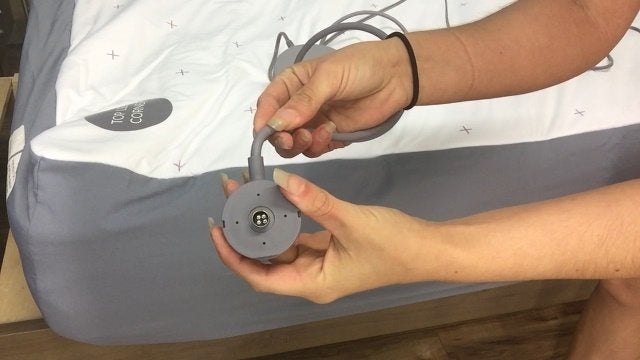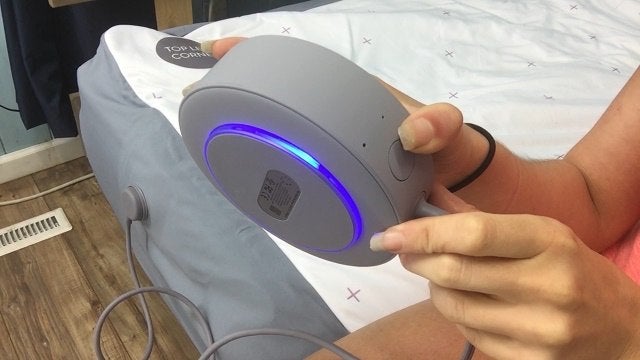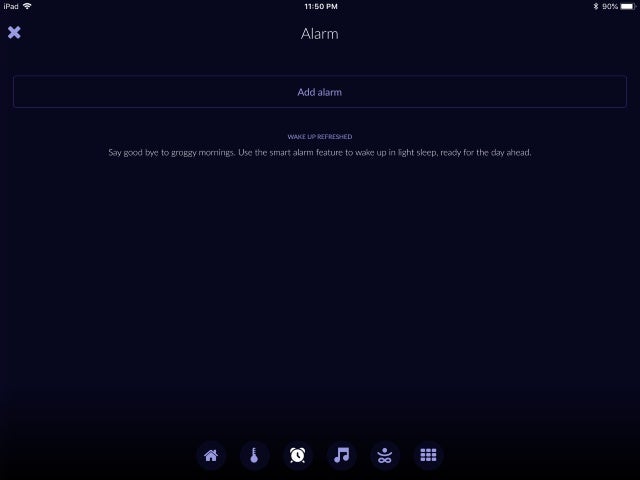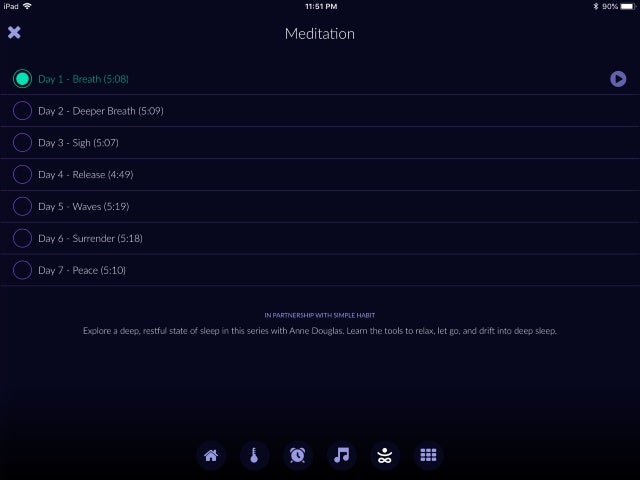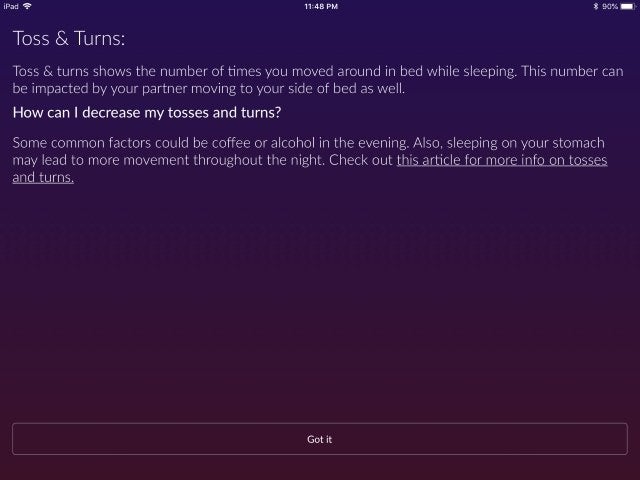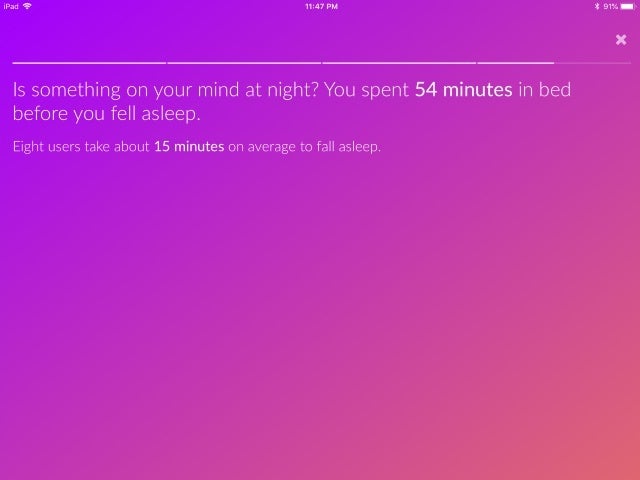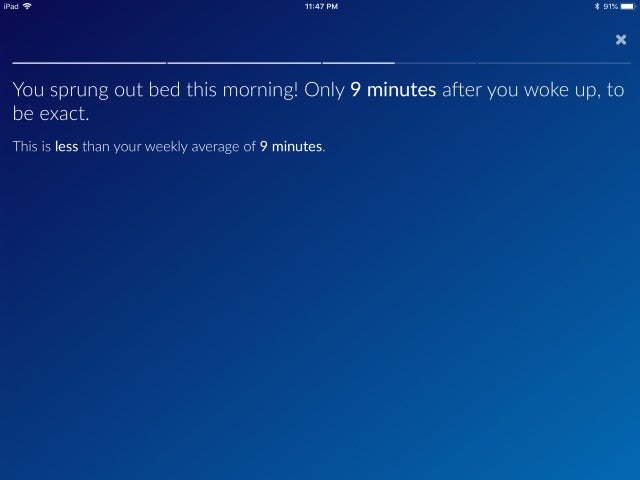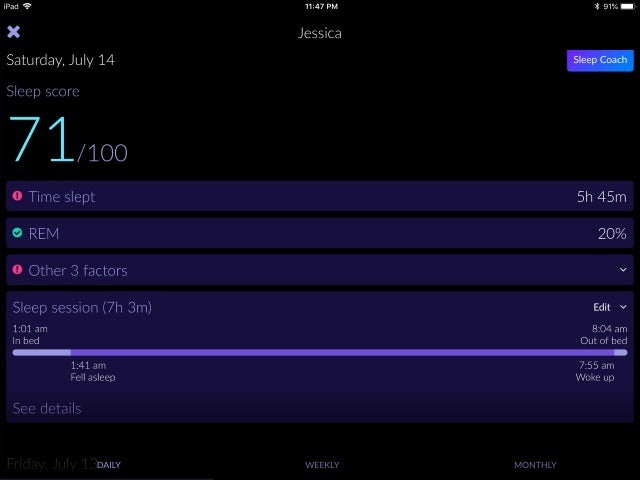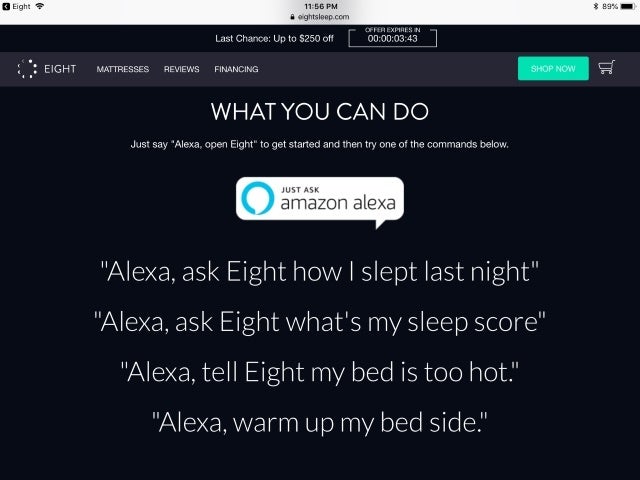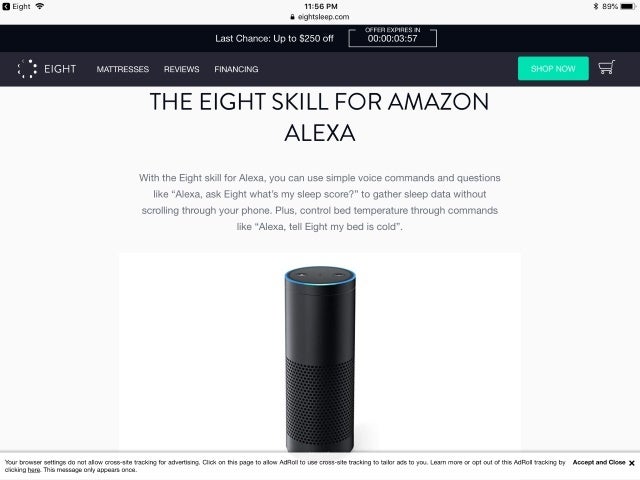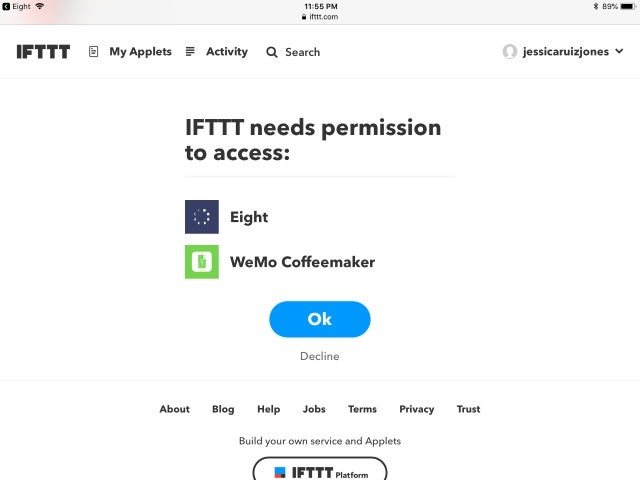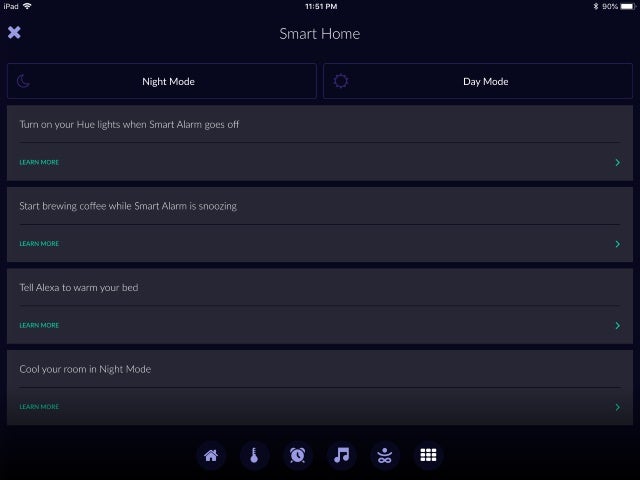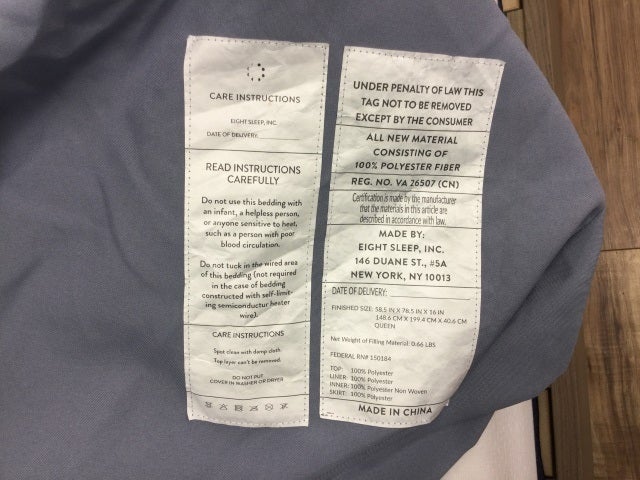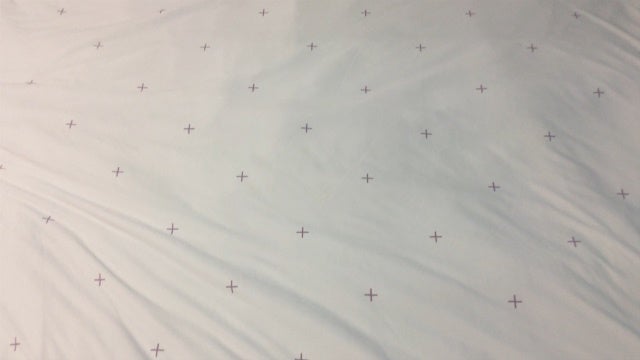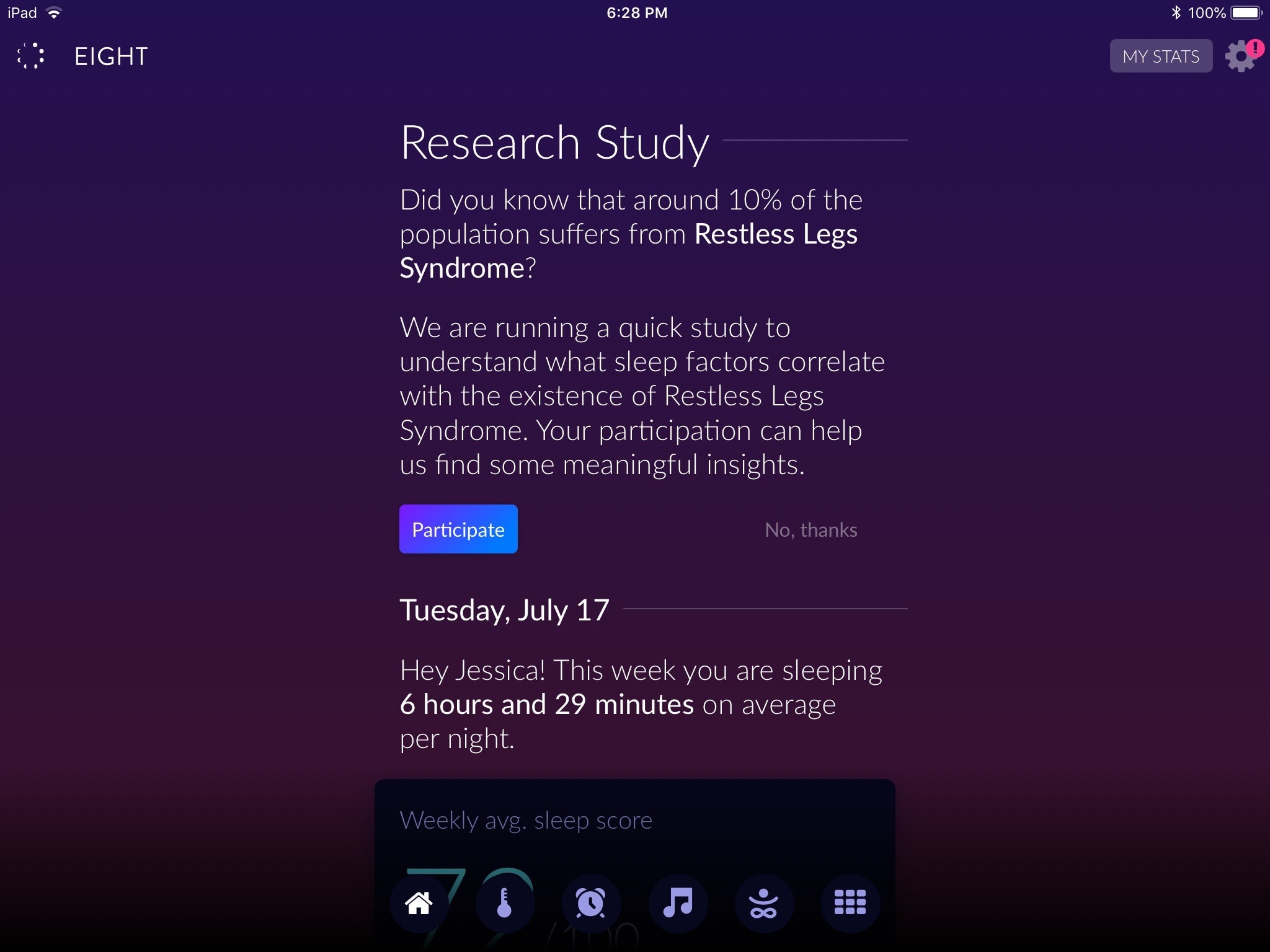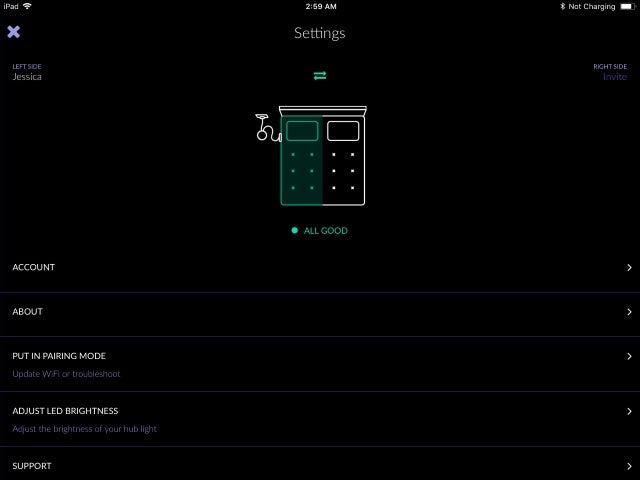Our world is becoming more technologically advanced every day. Advancements in artificial intelligence are becoming more common. In fact, there are probably ways you incorporate it in your daily life that you didn’t even realize.
Do you use Siri or Alexa? Have you ever had movie, video, or purchase suggestions pop up as you’re browsing online? Ever notice your news feed seems to know the kind of topics you’re interested in? These are just a few examples of AI that have become so commonplace we don’t even think about it.
Exciting advancements are being made every day. Computers can analyze data at a remarkable rate, and Eight Sleep has figured out a way to use this type of technology to help you get the most out of your sleeping hours. Using their AI-Powered Sleep Coach, you can learn things like:
- Average time you lie in bed before falling asleep
- How often you toss and turn at night
- Time spent in REM sleep
I recently had the chance to take this technology for a spin, and I’m not exaggerating when I say this is the most innovative and advanced sleep product I’ve tried out. Whether you are having trouble getting restful sleep and want to understand why or are looking for new ways to improve your health and well-being, keep reading to see how this works and the many ways AI can change the way you sleep.
How It Got Started
Eight didn’t just introduce this advanced technology from scratch. Nine months ago, we shared our experience with the original sleep tracker by Eight Sleep. This nifty device was able to track some very detailed and helpful information to help sleepers better understand their patterns to help them get a better night’s rest.
This technology has now been on the market for two years, and, during this time, Eight has collected an incredible 200 billion data points through the careful analysis of 1.8 million hours of sleep. You can check out Eight’s previous technology used to gather this data in our review of their original sleep tracker app.
With all this data at their disposal, Eight has been able to advance their technology. Not only have they improved the user interface on the app, but it now offers very detailed and personalized advice to help you get great sleep.
You may be interested in: The Very Best Mattress Technology Available Today
Getting Everything Set Up
If you joined us last time, you’ll notice the tracking device itself looks very familiar. That’s because Eight is still using their effective and innovative white polyester cover and sleek, circular hubspot. Inside the cover are strategically-placed wires that can very accurately track data including:
- Heart and breathing rates
- Tosses and turns
- Room and bed temperatures
- Percentage of time spent in REM sleep
- I’ve been using the AI Powered Sleep Coach with the Mars+ mattress by Eight. If memory foam is more your thing, check out our review of Eight’s Jupiter+ mattress.
Cover & Hub Connection
The cover fits very tightly on the Mars+ mattress since it is a little thicker than the Jupiter+, so it takes a few minutes to get it put on. This is good though, since a loose fit can cause inaccurate results as well as folding and bunching when you use the heating function.
If you’re using a thinner mattress, just make sure you fit the sheet on as tightly as possible and pull it down underneath the mattress to create as smooth of a surface as you can. Avoid tucking the white section containing the wiring. This should only be an issue if you’re using a very thin mattress.
Once the cover’s on, you’ll need to connect the hub to the mattress. This is a small, circular device that plugs into the top left-hand side of the cover. Once it’s connected to the mattress, you’ll plug the other end into the nearest outlet.
Setting Up Bluetooth… Easy, Step-by-Step Instructions
If you’re hesitant to deal with bluetooth technology, it’s super simple to get it setup. You only have to do it once, so let’s take a moment to walk through the process. Of course, you’ll also have step-by-step instructions included with your tracking device.
- Make sure you’re ready with your wifi password.
- Logon to eightsleep.com/getstarted to download the app from the App Store or Google Play.
- Once the download is complete, open your new app and select “Get Started”.
- Enter requested personal information like your email, name, date of birth, and gender to set up your account.
- App will prompt you to get your mattress set up. Once your cover’s on, it’s time to set up the hubspot.
- Push the button on the side of hubspot for around 15 seconds until you see the light pulsing blue. This indicates your device is connected to your hub, and your screen will prompt you to go to your device’s wifi settings.
- You should see a new connection option that begins with EIGHT followed by a combination of four numbers and letters. Enter your wifi password, and, after a minute or two, your device will connect with your hubspot.
At this point, your bluetooth is all set up, so it’s time to do some personalization. Once connected, your device will arrive at a screen that asks you what side of the bed you’ll be using. You do have to keep this consistent if you want accurate results.
If you have a sleep partner, you’ll also pick their side at this time. Keep in mind, a sleep partner can be added or deleted at a later time, so you’re not making any commitment here. It will then ask which product you have. Although I have both the mattress and tracker, it only allows you to select one, so I went ahead and selected sleep tracker.
You may be interested in: Eight Smart Tracker Review
A Look at the Features
Now that we’re all set up, let’s take a look at the different features the AI-Powered Sleep coach offers and how you can put it to use in the achievement of the best sleep possible. When you wake up, your device will display a message informing you that your Eight Sleep report is ready. It provides you with an overall sleep score out of 100 and factors in:
- Time slept
- Percentage of time spent in REM sleep
- Tosses and turns
- Time spent falling asleep
- How long it takes you to get out of bed after waking.
- If you keep scrolling down, you get to take a look at this data spread out in graphical format. This graph shows how you went through different sleep stages through the night, and the blue dots indicate tosses and turns.
Interpreting the Data
Let’s examine each piece of data and learn how it can help you better understand your sleep patterns.
Time spent sleeping indicates how much time in a twenty four hour period you slept. This includes any naps you may have taken through the day. This is the most important component to consider. An average adult needs eight to nine hours. If you find you’re not getting sufficient sleep, the app has a function that allows you to set a reminder to go to bed 30 minutes early.
The more sleep you get, the more opportunity you’ll have to enter REM sleep. Of the four sleep stages, REM is the one that helps us learn new information by connecting various memories and experiences together.
This allows you to resolve problems more easily upon waking. When you don’t get sufficient REM sleep, it impacts the quality of your day as you’re less creative, more groggy, and emotionally-fatigued. I was really surprised to learn that it can even impact your ability to stick to a healthful diet. Insufficient REM sleep increases cravings for sugars and carbs. In the long-term, lack of REM sleep can lead to the development of Parkinson’s, diabetes, Alzheimer’s, and cancer.
Considering that the majority of REM sleep occurs closer to the end of an eight hour sleep session, it makes it very important to get a full eight hours nightly. For young adults, you should be getting 20-25% REM sleep. As you get older, 15% is adequate. Again, going to bed 30 minutes earlier than normal can make a big difference, and the sleep coach helps you achieve this.
How It Works
So, how does the sleep tracker know when you’re awake and when you’re not? It’s able to figure it out very accurately by measuring your heart rate in beats per minute, respiration in breaths per minutes, and movement.
You’ll notice on the timeline after moments of tossing and turning or occurrences of waking up, these biological components are measured. This helps the tracker analyze the body. Average resting heart rate for young adults is between 40-80 beats per minute, and average resting respiratory rate is between 12-20 breaths per minute.
This data is captured using a sensor strip placed in the tracking cover at the chest level. For the most accurate results, sleeping on your stomach or side does allow for closer contact. I sleep mostly on my back, but I was still able to get seemingly accurate results.
This data is captured using a sensor strip placed in the tracking cover at the chest level. For the most accurate results, sleeping on your stomach or side does allow for closer contact. I sleep mostly on my back, but I was still able to get seemingly accurate results.
AI-Powered Sleep Coach and Temperature Regulation
We talk a lot about the need to find a mattress that sleeps cool, but this can often be hard to gauge. For example, things like body weight can impact how hot or cool you sleep, so it can be hard to determine the cause of hot sleeping.
Using the AI-Powered Sleep Coach, you can get a better idea of your sleep temperature. This is because the app tracks both room temperature and bed temperature through the night.
In the winter, you may welcome a warm bed, and your tracker allows you to set up the bed warmer on a level from 0-10. Dual zone bed warming means you can set the temperature on each side of the bed, which is excellent for couples.
Additional Features
- You can also set a smart alarm. Eight detects when you are in light sleep and triggers the smart alarm when it’s easier for your body to wake up.
- To help you fall asleep, you can listen to a variety of programmed ambient sounds like rain storms, birds in the forest, and campfires, just to name a few.
- Enjoy a seven-part meditation series by Anne Douglas, creator of the” iRest Daily” fourteen Day Meditation Program.
These can be very useful tools to employ once you start recognizing problem areas in your sleep patterns. For example, if it’s taking you longer than average to fall asleep, listening to some pleasant ambient sound could help you drift off more quickly.
Importance of Analyzing Tosses and Turns
The majority of the data gathered by your sleep coach helps you achieve longer restful sleep and better REM percentages. Tosses and turns indicate the number of times you were tracked moving in bed while sleeping. (Keep in mind that this number can be impacted by your sleep partner if they overlap to your area of the bed, although, over time, the technology is better able to identify your routine and differentiate you and your partner’s movements).
If your coach detects lots of tossing and turning, Eight offers links to helpful articles to read to learn how to reduce these occurrences. They also suggest, if you’re a stomach sleeper, to try a different sleep position. You can also avoid caffeine and alcohol close to bedtime.
Time to Fall Asleep
Time to fall asleep is tracked to help you increase total time sleeping and time spent in deep sleep. It takes the average person around fifteen minutes to fall asleep once they lie down, and your sleep coach can help you recognize patterns of restlessness. It also helps you analyze patterns of lying in bed too long after you’ve woken up.
Benefits of Long-Term Data
While the nightly data is helpful in determining recent factors that impact your sleep, a look at the weekly and monthly data can help you pinpoint patterns. For example, I noticed that, on Fridays, I tend to lack on getting adequate sleep. The Sleep Coach also picks up on trends, and it will give you advice based on its observations.
Just this morning, mine told me that it took me 54 minutes to fall asleep last night. It then pointed out this is much longer than average and asked if something was on my mind last night. I like that it asks these kinds of questions to help you really think, and it guides you in making connections between recent events and your overall sleep patterns.
In the case of last night, I was up watching a YouTube documentary on my iPad before I went to sleep, so this makes sense out of the delay in falling asleep. It also helped validate the accuracy of the device’s ability to track whether or not you’re asleep. If you do spend a lot of time in bed watching tv or otherwise not sleeping, you my want to unplug your hub so you don’t skew your results.
Other examples of suggestions your AI-Powered Sleep Coach could offer include:
“Great job! You got 7 hours and 43 minutes of sleep last night. That is 30 minutes more than your average this month.”
“You sleep like a rock! This week you’ve tossed and turned on average 10 times per night. This is much lower than the average for people your age, which is 25 toss and turns per night.”
“On average it takes you 12 minutes to fall asleep. This is significantly less than the 20 minute average for women your age.”
“You are a quick riser! On average this week you got out of bed within 7 minutes of waking up. This is 15% faster than the average for people in New York City.”
“You get higher sleep scores on Mondays. What’s your secret?”
“Your percentage of REM sleep was 15% last night. This is lower than the healthy range of 20-25%. Lack of REM is caused by lack of sleep and can lead to fatigue and in the long term memory loss.”
Improvements Made: Complete Tracking You Can Count On
In my review of the original sleep tracking technology offered by Eight Sleep, I mentioned that it failed to note when I would get out of bed for short periods of time. For example, I would take the kids to school and then sleep a couple more hours upon returning home. The new technology accounts for all time spent in the previous 24 hour periods for each daily report received.
I also noticed that I was less able to detect the presence of the wires in the cover. These were my only two complaints with the previous version of this technology. I am thoroughly impressed with Eight’s efficiency in incorporating consumer feedback into their business processes. Their current sleep tracking device is one I found to be highly accurate, comfortable, and reliable.
Great Features for Your Smart Home
For the tech savvy household, you can take advantage of additional features including:
- Philips Hue lights that coordinate with your smart alarm
- Mr. Coffee that gets your coffee brewing once you shut off your alarm
- Ability to connect with Alexa so she can tell you how you slept last night or warm either side of the bed at your command
Cleaning and Maintenance
The Eight Sleep AI-Powered Sleep Coach cover is composed of top, liner, inner, and skirt components, each 100% polyester. There have been some changes in care instructions. The old version allowed you to:
Machine-wash top layer with cold water and mild detergent & dry on gentle cycle
Spot clean bottom layer
The updated version indicates the top layer cannot be removed, and you should only spot clean. It clarifies in ALL CAPS not to place your cover in the washer or dryer. If you had the old cover, looks can be deceiving. Although they look the same, they aren’t. Keep this in mind when cleaning!
Cost
The sleep tracking cover and hub are included with the purchase of any of the mattresses provided by Eight Sleep. If you want to buy it separately to be used with your current mattress, I think this could be an excellent way to get a better idea of your needs before you buy your next mattress.
There is no option to buy the tracker on its own in an obvious spot on the website. You’ll need to scroll down to the bottom of the screen and click on “Accessories”. From here, you’ll see the option to buy the:
- Sleep tracker
- Pillow
- Foundation
- Mattress protector
- Sheets
If you buy the sleep tracker separately, here’s what you can expect to pay:
Full- $399
Queen- $399
King- $419
California King- $419
You may be interested in: Eight Pod Mattress
A Must-Have for the Savvy Sleeper
Eight has been named one of Fast Company’s top picks for “The World’s Most Innovative Companies 2018”, and it’s no wonder why. The AI-Powered Sleep Coach is designed to leverage your sleep patterns and bio signals to help you recover 100% every night, and it even offers some pretty cool conveniences.
I am highly impressed with the AI-Powered Sleep Coach, and I’m loving the various ways in which Eight is helping their customers understand their own sleep patterns. I think the user interface is very self explanatory. We spent more time in our review of the older version of this technology touring the app and where you find various pieces of information. However, the new approach is very clean and simple.
Your main tools are located on the six icons across the bottom of the screen, and you’ll find administrative settings like account information, user setup, and support in the “My Stats” icon in the top right hand corner. It’s also here where you can add or delete a sleep partner or change your side of the bed.
AI is changing the way we live in more ways than most of us even realize yet, and it does so by using algorithms to make connections using millions of data points in seconds. I’m loving how Eight Sleep is using this technology to allow the savvy sleeper to take control of their slumber and discover patterns, both good and bad, that impact restful sleep.
Frequently Asked Questions
How long does it take to connect?
About 30 minutes.
Do you have to set up again if you put it in storage for awhile?
As long as you’re using with the same wifi, you won’t have to reconnect.
Can you feel the wires?
Barely.
What kind of smart devices can I connect with this device?
Alexa Mr. Coffee Philips Hue lights